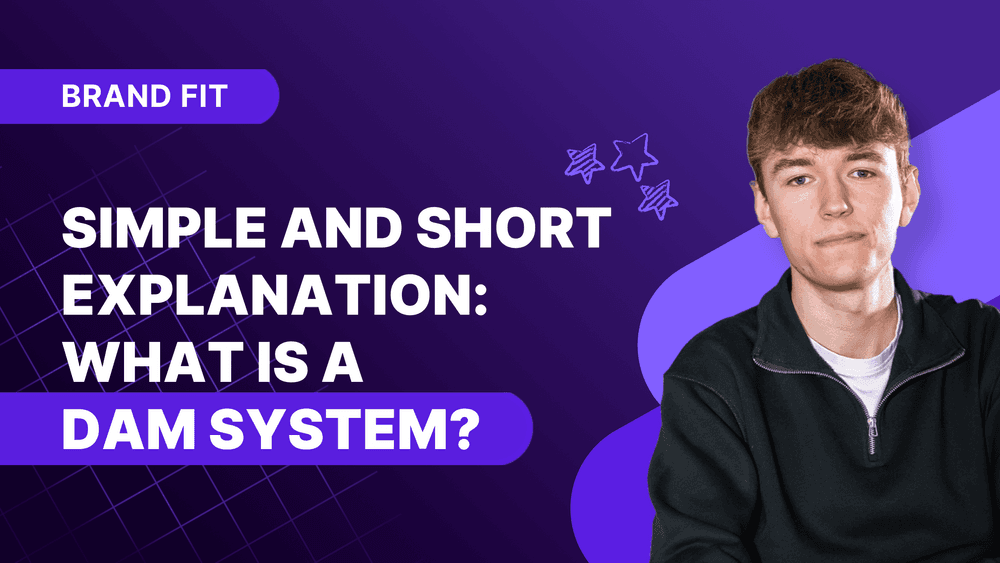How a DAM system efficiently manages large amounts of media, including high-resolution content
Discover how a DAM system efficiently manages large amounts of media files, with features such as compression, automatic tagging, and advanced search options.

How a DAM System Efficiently Manages Large Volumes of Media, Including High-Resolution Content
Marketing and creative teams work daily with large volumes of media files such as images, videos, and graphic elements—often in high resolution. Managing and organizing these files can be challenging, especially when traditional cloud storage solutions fall short in terms of speed, accessibility, and functionality.
A Digital Asset Management (DAM) system provides advanced features specifically designed to efficiently handle media files, regardless of file size or resolution. In this article, we’ll explore how a DAM system efficiently manages large volumes of media and optimizes your workflow.
Why a DAM System Is Essential for Managing Large Media Files
A DAM system is purpose-built to organize, manage, and provide easy access to large media libraries. Unlike traditional cloud storage, which focuses on basic storage and sharing, a DAM system offers tools for advanced organization, search capabilities, version control, and secure file sharing. This makes it possible to store and use high-resolution files efficiently, without compromising on speed or quality.
1. Advanced Compression and Streaming for High-Resolution Files
DAM systems often use smart compression and streaming technologies to resize or adjust files when they are being viewed or shared. This allows team members to quickly access files, even when they are high-resolution.
How Compression and Streaming Improve Workflow
Instead of downloading large files entirely, a DAM system allows users to preview lower-resolution or compressed versions, saving time and bandwidth. The original high-resolution file can still be downloaded when needed.
Example: A marketing team can view a low-resolution preview of a video file within the DAM and download the full high-resolution file only if necessary for publishing.
2. Automatic Tagging and Metadata for Quick Organization
A DAM system uses automatic tagging and metadata powered by AI and machine learning to categorize and organize files quickly.
Benefits of Automatic Tagging and Metadata
Automatic tagging makes it easier to locate files based on search terms like “spring 2024” or “social media campaign.”
Example: A DAM system can automatically add tags like “product photo” or “ad image” to new uploads, reducing manual work and improving file findability.
3. Advanced Search Features for Fast File Access
Unlike traditional cloud solutions, a DAM system offers extensive search and filter options.
How Advanced Search Saves Time
Users can search by tags, metadata, file type, date, and even project name, helping them quickly locate the right files in large media libraries.
Example: Instead of browsing folders manually, a team member can search for “summer collection 2023” and instantly find the relevant files.
4. Version Control for Reliable Collaboration
DAM systems offer advanced version control so team members can always access previous versions of files without data loss.
Why Version Control Is Critical for Large Media Libraries
Version control helps avoid confusion and mistakes during collaboration.
Example: A graphic designer can open and edit a previous version of an image in the DAM without overwriting the current one.
5. Access Management and Security for Safe Collaboration
DAM systems provide detailed access control, allowing you to specify who has access to which files.
How Access Control Improves Security
Permissions can be assigned based on roles, projects, or teams, preventing unauthorized access.
Example: External agencies can be granted access only to approved files within a specific campaign.
6. Fast Previews of Media Files
With a DAM system, team members can preview media files without downloading them.
How Previews Improve Workflow
Quick previews allow users to evaluate content and select the right files faster.
Example: A team member can preview a high-resolution image in the DAM before downloading it, saving time and bandwidth.
Cloud Storage vs. DAM: A Media Management Comparison
Conclusion
A DAM system is essential for companies working with large amounts of media and high-resolution content. With features such as smart compression, automatic tagging, advanced search, version control, access management, and fast previews, a DAM system provides a complete solution for efficient media management.
For teams looking to save time, minimize errors, and streamline their workflow, a DAM system like Clipido is a valuable investment.